On the Tools menu, click Project Options and navigate to the Excluded Files tab.
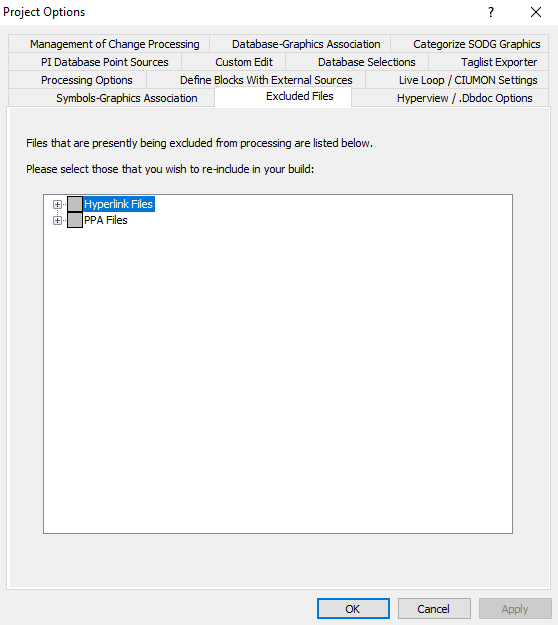
Files presently being excluded from processing
The files in this list are currently being excluded from the DBDOC build because a component of the build system (Hyperlink or ppa_extractor or AC 800M file processing) has had difficulties processing them. (They are also listed in a file (HYPERLINK_CRASH_LIST.ERR or PPAEXTRACTOR_CRASH_LIST.ERR) in your project folder.) To try to include them in a rebuild, re-include some or all files, by selecting files from the list and clicking Apply
When there is a New Hyperlink Version Detected, BuildPlus will offer to re-include previously excluded files, in case the new Hyperlink is capable of processing them. If you don't respond within five minutes, BuildPlus will attempt to include the files.
- To re-include some files, check the boxes beside the file names.
- To re-include all files, click on Select All, then OK.
- To rebuild without trying to re-include these files, click on Deselect All.
See also