There are several ways to activate the Audit Window:
- Use the View menu and select the Audit Window option. If it is activated it will be checked.
- Right click anywhere on a graphic or CAD display. From the popup menu select the Audit Window option.
- Click on the Audit Window button
 on the toolbar.
on the toolbar.
Using the Audit Window, DBDOC allows you to view the resources used in a drawing. Block (and tag) usage, output and input references, function codes and graphics/document links are resources that can be displayed using the Audit Window. You can highlight the hotspots showing all the places a resource is used in each CAD and graphic display by clicking on the item in the Audit Window.
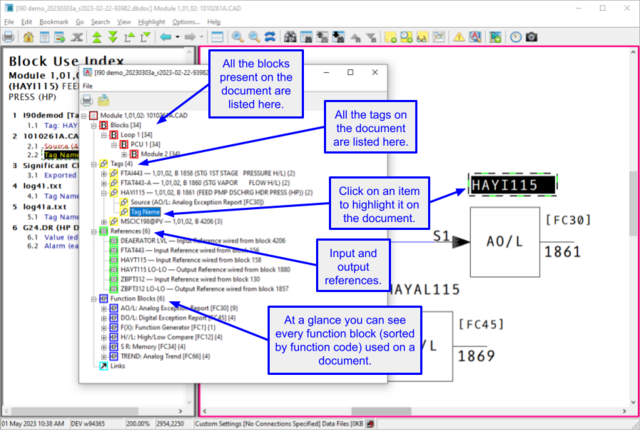
Expand the various reference lists in the Audit Window to find each occurrence of the resource.
You can export (as TSV) or print the contents of the Audit Window using options in the File menu.
See also
- About the Error Browser
- About the Watch Window
- Cross Reference Window
- Exporting a database of project data
- Exporting graphics cross references
- Exporting the Significant Change Report
- Hyperview Tools and Windows
- Managing live loop and text annotations in the Annotation Manager
- Showing the graph for an F(x) block